
Courses
Filter by category

Apple Teacher (Part 2)
Apple Teacher is a free professional development programme from Apple that introduces the basics of using iPad, explores productivity with Pages, Keynote and Numbers and then creativity with iMovie and GarageBand.
Over the two half-days, this course will work through all six ‘badges’ of Apple Teacher, enabling the attendee to gain their Apple teacher recognition by the end of the second workshop.
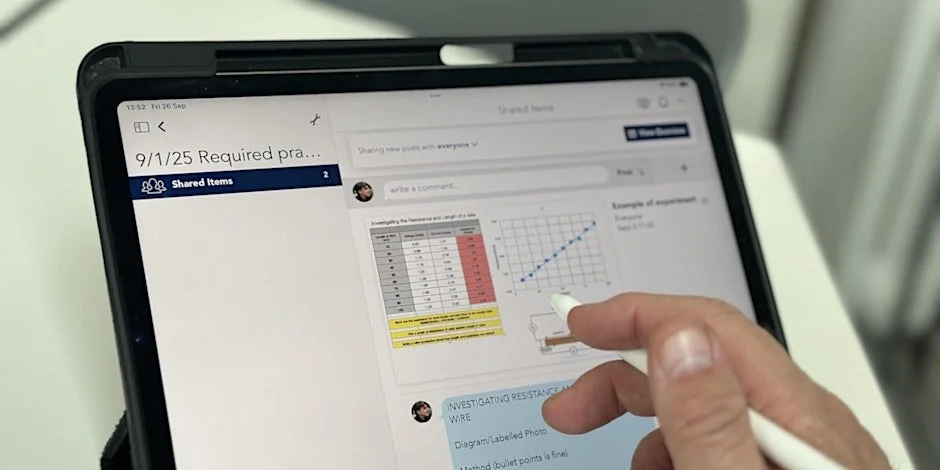
Active teaching & learning: iPad, Showbie, Socrative, Explain Everything
Get ready to spice up your teaching with interactive iPad apps like Showbie, Socrative, and Explain Everything in this online event!

Digitising Assessment
Learn about how tools can be used for assessment for learning and provide instant question level analysis.
In this session delegates will learn about assessment for learning - how assessment tools can be used to provide instant question level analysis for practitioners to use in the classroom during lesson delivery or as part of the lesson sequence. This ensures focus is on what learners do not know rather than what they already know.

Apple Technology: Early Years Can Create - Photo & Video
Explore Apple technology for photos and videos. Presented by Kent and Bexley Regional Training Centre.

Creating great presentations & slide decks with Keynote
Learn how to make awesome presentations and slide decks using Keynote in this online event!

Feedback on Learning
Learn about how tools can be used to provide instant personalised feedback to students on their learning.
In this session delegates will learn about how verbal feedback can be used to provide personalised instant feedback that is timely. This simple way of feeding back on learning to students is the next best thing from face to face feedback. Research based practice will be shared during the session.
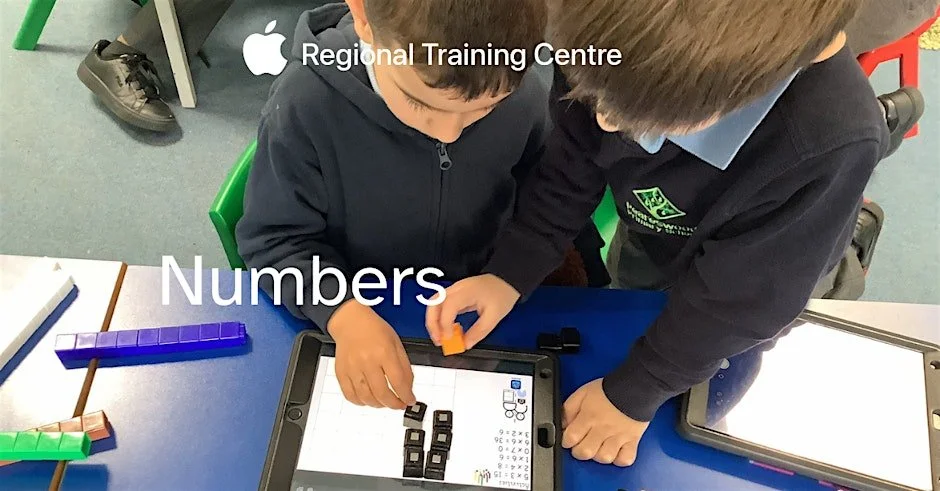
Apple Technology: Numbers
Apple Regional Training Centre Event- Explore Apple technology for maths.
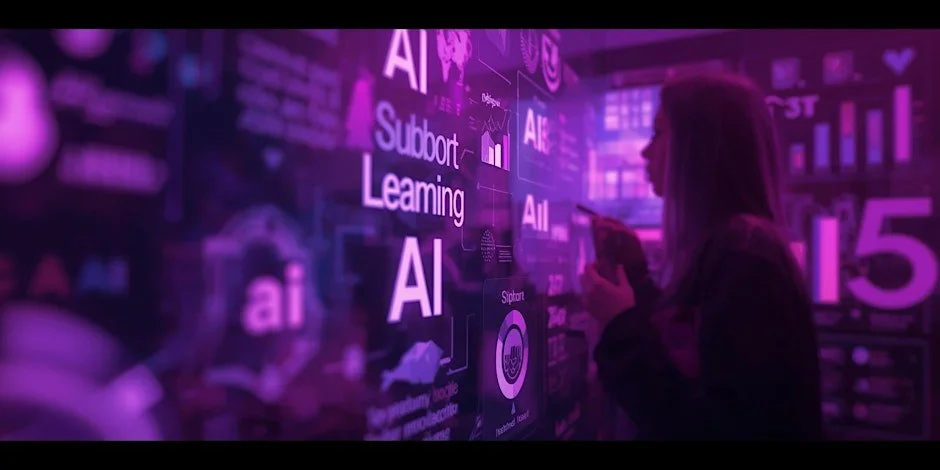
How students can use AI to support their learning
Learn how students can harness the power of AI to enhance their learning experience in this online event!

Apple Technology: Early Years Can Create - AR & Podcasting
Apple Regional Training Centre Event- Explore Apple technology for photos and videos.

20 tips to enhance Science Lessons using iPad and digital tools
Get ready to learn 20 awesome tips on how to make your science lessons even more engaging and interactive using iPads and digital tools!
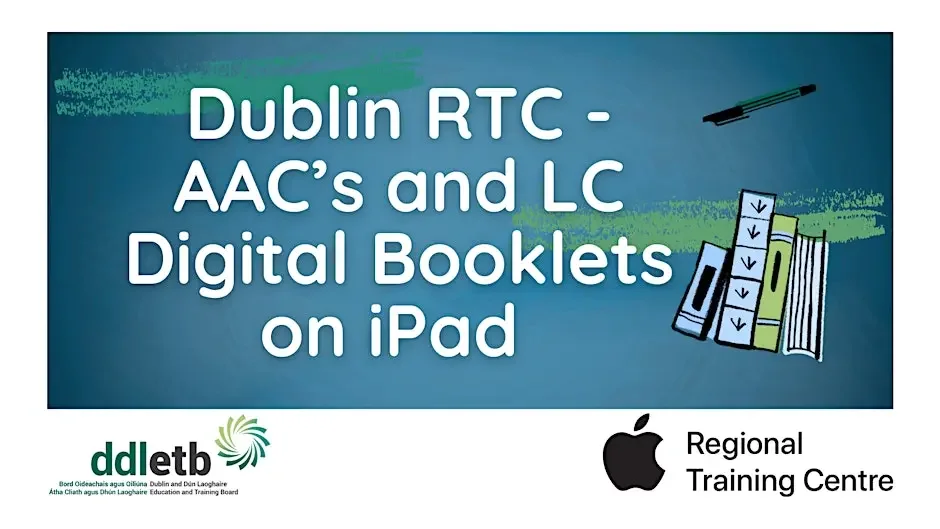
AAC's and Digital Coursework with iPad
Join us in person in Swords Community College, a DDLETB Community College, for an interactive session all about AAC's and how to navigate iPad and AAC's and digital coursework effectively in the classroom. Whether you're new to practical and/or project work or looking to sharpen your skills, this event's a great chance to dive into practical tips, hands-on demos, and connect with others to share tips and knowledge to help make reports and projects a smooth experience in the classroom.

SEND - Learning Essentials
Learn how to support students with additional needs with learning essentials to support writing and accessibility on iPad.
Join us for an exciting event at The Olive Tree Primary! Discover how to make learning inclusive and accessible for all students using iPads. Be guided through various features and tools that can empower learners with diverse needs. From assistive technology to customizable settings, you'll learn how to create an inclusive learning environment. The session will include a focus on writing and the importance of reading into writing based on research.

Apple Technology: Sketches School
Apple Regional Training Centre Event- Explore Apple tools in education for sketching.

Apple Teacher (Part 2)
Apple Teacher is a free professional development programme from Apple that introduces the basics of using iPad, explores productivity with Pages, Keynote and Numbers and then creativity with iMovie and GarageBand.
Over the two half-days, this course will work through all six ‘badges’ of Apple Teacher, enabling the attendee to gain their Apple teacher recognition by the end of the second workshop.

Effective AI tools and strategy for teaching & learning
Learn how to use the latest AI tools and strategies to enhance teaching and learning in this online event.
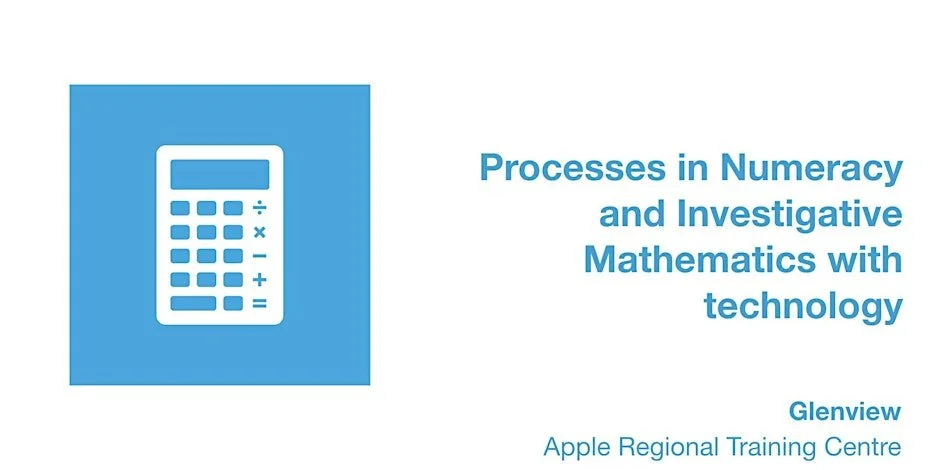
Processes in Numeracy and Investigative Mathematics with technology
This professional development session is for Numeracy coordinators, primary school teachers, ICT coordinators and school principals. It will cover the following:
Developing cross curricular numeracy activities from P1-P7.
Outdoor learning using mathematics with technology.
Using technology across processes in Numeracy.
Developing mental maths activities with technology.

Get Creative with Canva Code
Be introduced to how to use Canva Code to create simple, interactive teaching materials. No coding experience needed—just a willingness to explore new tools.

Good Future AI - a new AI teaching tool by Good Future Foundation
Good Future Foundation will be showing, Good Future AI, a new AI tool designed to support educators on their first steps using AI. It has been designed to align with the new DfE guidelines and has a zero data retention policy, meaning it never stores your data or uses it for training future models. This can give educators the confidence that this is completely safeguarded, especially for those who may not be as confident.
Currently, there are 6 tools available and these are:
Glossary Generator
Text to Speech
Quiz Generator
Email Writer
Image Generator
Text Summariser
Join us for this insightful online session aimed at educators.


Free Computing Curriculum Launch Event
Presented by Select
“At Select, we have created a free Computing Curriculum for Key Stage 1 and 2. To launch this fantastic resource, we invite you to join us at Barlows Primary School, where we will showcase some of the lessons built into the curriculum and offer FREE training on how to embed what you have observed. As technology continues to evolve, we’re here to enable and inspire schools to get the very best out of their devices and enrich educational experiences for young learners!”
Attendees can expect to:
Observe Computing Lessons in Key Stage 1 and Key Stage 2
Engage in an interactive Training Workshop that unpicks the Lesson
Learn everything they need to know about Select’s Computing Curriculum
Leave the event with a full Computing Curriculum along with Lesson
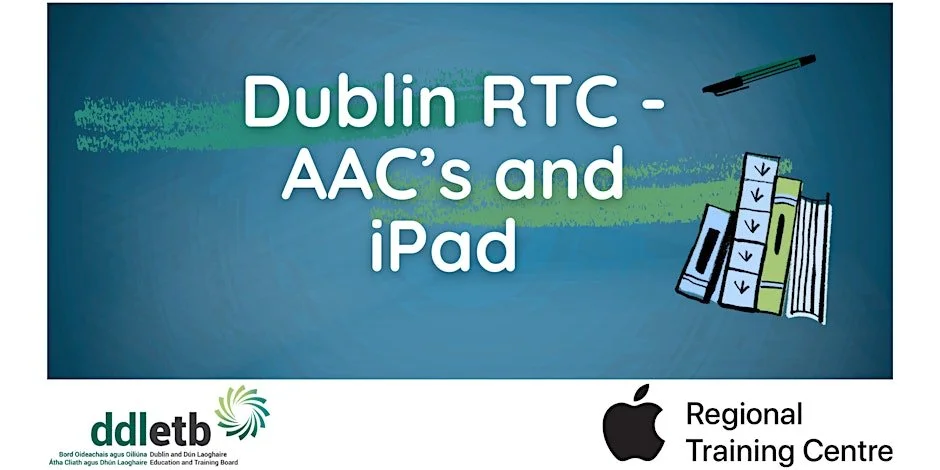
Dublin RTC - iPad and AAC's in Senior Cycle
Join us at Dublin RTC in partnership with Dublin and Dún Laoghaire ETB to effectively integrate iPads and AAC's into senior cycle education!
Dublin RTC in partnership with Dublin and Dún Laoghaire ETB - iPad and AAC's in Senior Cycle
Welcome to our event focusing on the use of iPads and AAC's in Senior Cycle education. Join us at Coláiste Pobail Fóla, a DDLETB Community College, for an evening filled with insightful discussions, hands-on activities, and networking opportunities. Learn how to integrate technology and augmentative and alternative communication tools into the classroom to enhance learning experiences for students. Don't miss out on this valuable event designed for educators looking to enhance their teaching methods. Register now to secure your spot!

Apple Teacher (Part 1)
Apple Teacher is a free professional development programme from Apple that introduces the basics of using iPad, explores productivity with Pages, Keynote and Numbers and then creativity with iMovie and GarageBand.
Over the two half-days, this course will work through all six ‘badges’ of Apple Teacher, enabling the attendee to gain their Apple teacher recognition by the end of the second workshop.
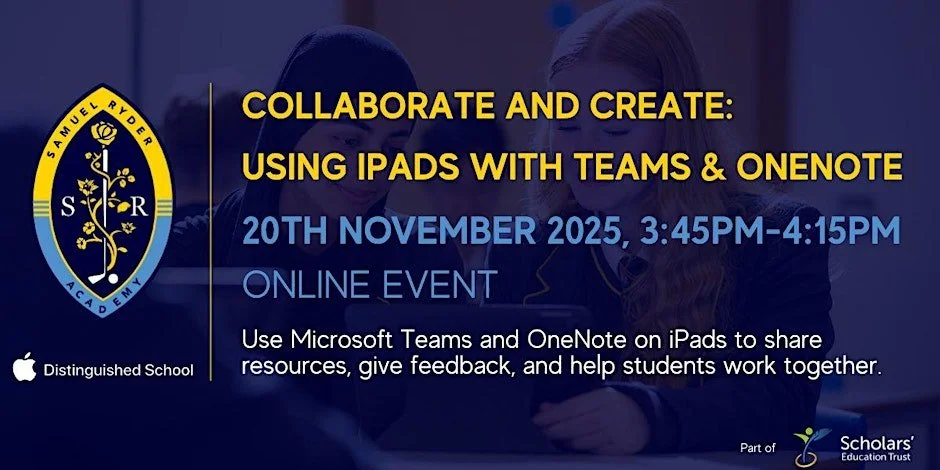
Collaborate and Create: Using iPads with Teams & OneNote
Use Microsoft Teams and OneNote on iPads to share resources, give feedback, and help students work together. You’ll see how students can use their iPads to access lessons, complete tasks, and collaborate with classmate

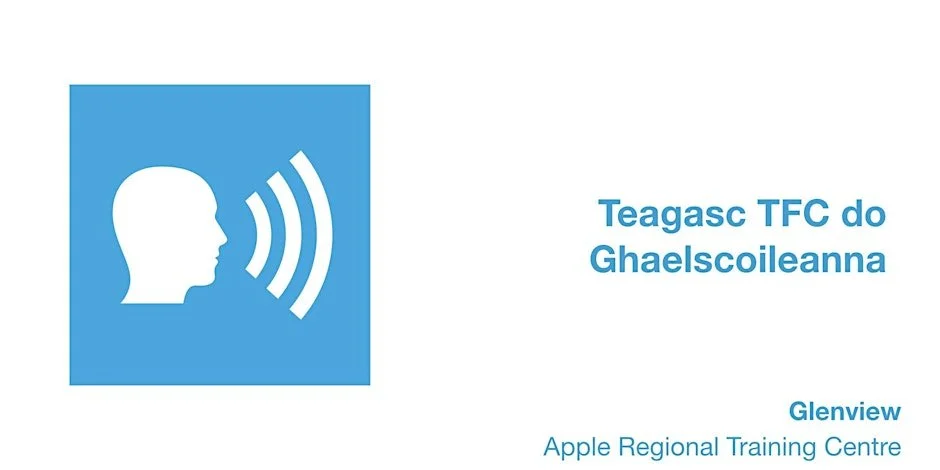
Teagasc TFC do Ghaelscoileanna
Beidh an seisiún forbartha gairmiúla seo dírithe ar phríomhoidí agus ar mhúinteoirí.
Clúdóidh sé na gnéithe seo a leanas:
• Úsáid teicneolaíochta chun scileanna cainte agus éisteachta a fhorbairt.
• Úsáid gnéithe inrochtaineachta chun forbairt teanga a chumasú do gach páiste.
• Códú agus réiteach fadhbanna leis an iPad.

Apple Technology: Early Years Can Create Drawing
An online session where we will share useful Apple drawing applications for Early Years.
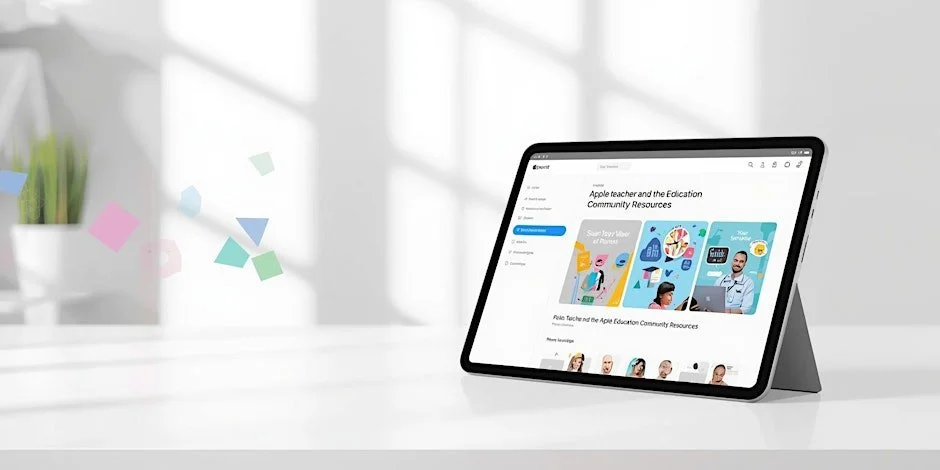
Apple Teacher and the Apple Education Community resources
Join us for Apple Teacher and the Apple Education Community resources online event to learn how to enhance your teaching skills.

Key Elements of Lesson Sequencing
Research based sequential lesson sequence that develops consistency in teaching practice and improves quality first teaching.
In this session, delegates will learn about how to deliver a sequential lesson sequence that develops consistency in teaching practice and improves quality first teaching based on research.

Using assistive technology in Specialist Provision classes
This professional development session is for primary school teachers, special school teachers, specialist class teachers, ICT coordinators and school principals. It will cover the following:
Using assistive technology to aid children with moderate and severe learning difficulties in Literacy and Numeracy.
Giving children with physical difficulties the opportunity to learn alongside their peers with assistive technology.
Capturing learning in Special Schools/Specialist Classes with technology.

Apple Teacher (Part 1)
Apple Teacher is a free professional development programme from Apple that introduces the basics of using iPad, explores productivity with Pages, Keynote and Numbers and then creativity with iMovie and GarageBand.
Over the two half-days, this course will work through all six ‘badges’ of Apple Teacher, enabling the attendee to gain their Apple teacher recognition by the end of the second workshop.

Introduction to iPad - learn the basics
Want to learn how to use your iPad like a pro? Join us for a fun online session where we'll cover all the basics to get you started!

EU CodeWeek - Coding from P1-P7
This professional development session is for primary school teachers, ICT coordinators and school principals. It will cover the following:
Hands on practical activities with coding apps and programs for use in P1-P7.
Vertical analysis and progression of cross curricular coding activities from P1-P7.
Strategic planning of coding, problem solving and computational thinking from P1-P7.

Dublin RTC UDL on iPad
Join us at Dublin RTC UDL on iPad for a hands-on workshop exploring the latest tools and strategies for using iPads in the classroom!


Composition with Logic Pro
Learn how to create music using Logic Pro software in this hands-on workshop! This training is ideal for those teaching GCSE/KS4 Music.
Delivered by Karl Beare - StrangfordRTC Manager & Head of Music. This session will focus on useing Logic Pro to compose music at KS4 level.
Accessing the App
Navigating the App
Capturing sound
Making the most of the softare to compose.

Apple Teacher - Part 2
Apple Teacher Part 2, to continue on your Apple Teacher journey. For those who have already completed our Apple Teacher part 1.

The Highfield School AI Virtual Event
This session will focus on using AI to create podcasts to support exam practice and revision.


ICT Coordinator Professional Development
This professional development session is for primary school ICT coordinators and school principals. It will cover the following:
Developing a vision for ICT and digital learning in your school.
Using Generative AI in leadership tasks and teaching and learning.
Understand how to audit the area of digital learning across all Key Stages.
Vertical analysis and progression of ICT learning activities and CCEA tasks from P1-P7.
Action planning and gathering evidence throughout the academic year.
Hands on activities using technology across the curriculum.
