Training Courses
Filter by Course Topic
- AI
- Accessibility
- Apple Classroom
- Apple Teacher
- Art
- Artificial Intelligence
- Assessment
- Augmented Reality
- Book Creator
- Clips
- Coding
- Creativity
- Deployment
- Early Years
- English
- Everyone Can Create
- Feedback
- Finances
- Freeform
- GarageBand
- Geography
- Google Classroom
- History
- Innovate with iPad
- Intro to iPad
- Keynote
- Leadership
- Maths
- Music
- Numbers
- Online Safety
- Outdoor Learning
- PE
- Pages
- Podcasting
- Productivity
- Science
- Seesaw
- Showbie
- Teaching with iPad
- iMovie

Accessibility tools for iPad
In this webinar, we will guide you through a range of accessibility tools and common settings available on iPad to support SEND students
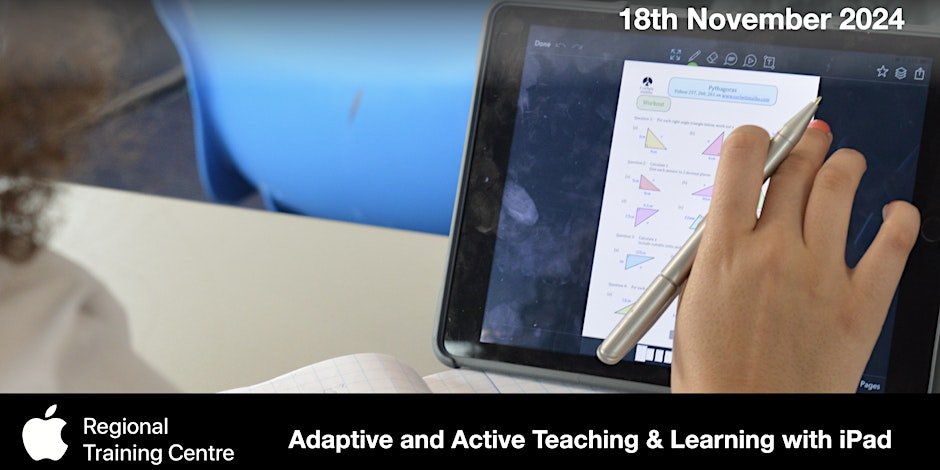
Adaptive and Active Teaching & Learning with iPad
A hands-on workshop where we will guide you through ways to use iPads to support active team hing & learning in real time.

Getting started with AI tools & planning a strategy
This webinar will guide you through some common AI tools and best practice approaches to use in school, along with planning an AI strategy.

Getting started with iPad and Apple Teacher
We will guide you through the main features and key uses of iPad in education to get you started quicky, so you can use it in lessons. You can follow along with your own iPad and try things yourself.
We will also outline the free Apple Teacher programme and show you how to get started earning your badges.
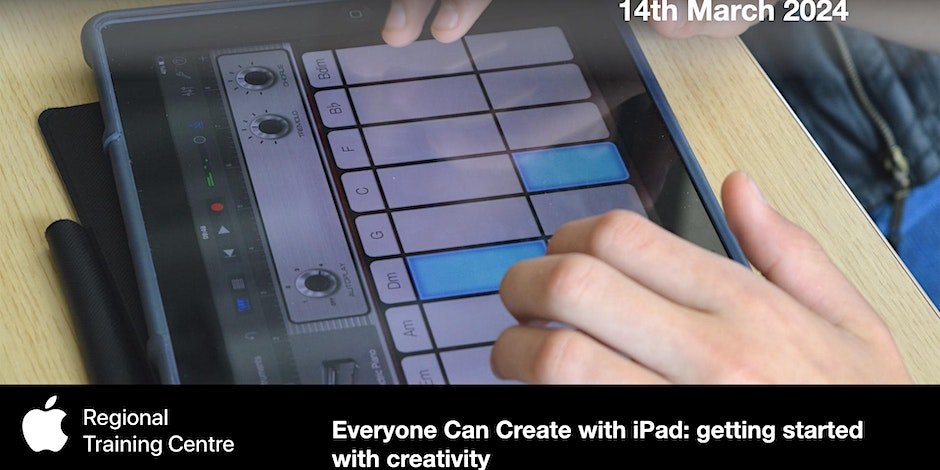
Everyone Can Create’ with iPad - getting started with creativity
An introduction to creativity on iPad using the Everyone Can Create resources and projects.
In this webinar, we will guide you through Apple's Everyone Can Create rsources on iPad, focusing on the 4 main areas: Drawing, Music, Video and Photography.
Find out how to get the most out of these resurces through a range of free projects and developing your creativity and digital skills.
You can also start your journey to becoming a Apple Teacher and connect with the Apple Education Community.
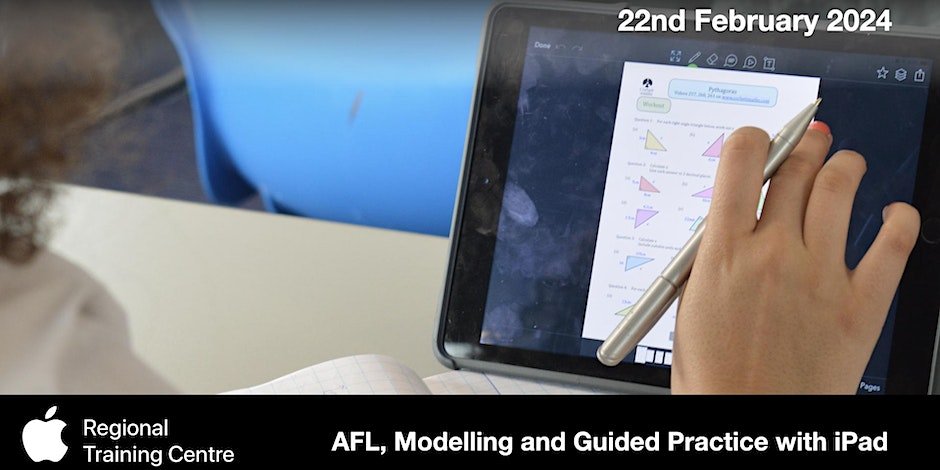
AFL, Modelling and Guided Practice ideas with iPad
Find out how to enhance a variety of key teaching & learning using iPad and several common digital tools.
In this hands-on workship, we will explore some of the most effective approaches to using iPad and a range of free online tools to explore how to use technology to enhance 3 key areas:
Assessment For Learning (AFL)
Modelling
Guided Practice
Attendees will be able to try these out in different contexts and consider their applications as part of wider school teaching and learning strategies.
The workshop will suit any teachers or educators wanting to make effective use of iPad.

Developing approaches to embedding AI in schools
An interactive workshop looking at how to develop and introduce AI into schools (predominantly with iPad and online free tools).
In this online webinar, Trust Director of ICT and Burton-On-Trent Apple RTC Manager Greg Hughes will share approaches to developing AI use in schools and colleges, including:
Creating an AI action plan/strategy
Developing an AI policy
Tips and advice on using AI to reduce workload, including how to create resources, plan activities, conduct assessments and summarise notes.
Advice on AI ethics and precautions
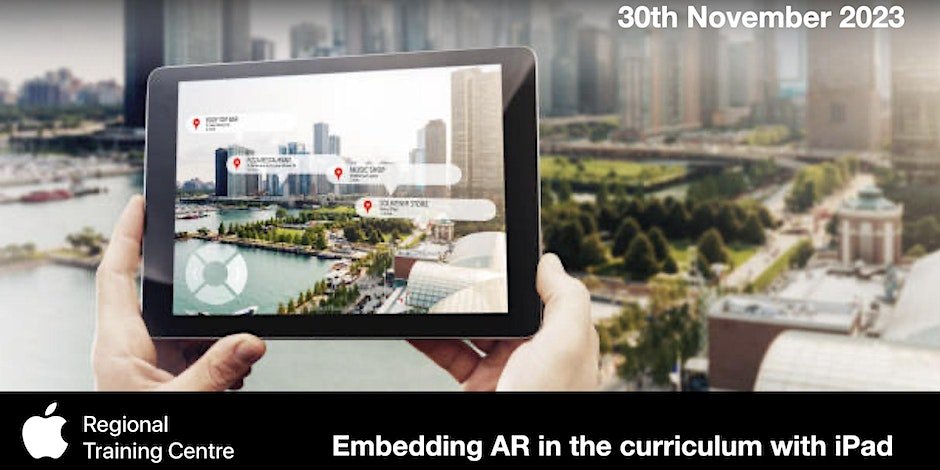
Embedding AR in the curriculum with iPad
This hands-on workshop will explore a range of ideas for embedding Augmented Reality tools and apps across the curriculum.
Find out how to make use of a ra`nge of Augmented Reality tools and approaches on iPas across a variety of subjects at primary and secondary level. Even better, most of them are free and can be used as launchpads for exploring deeper ideas and questonning.
